How to tell if an ID is photoshopped?
How to Tell if an ID is Photoshopped? A Comprehensive Guide
In the digital era, the use of photo editing software like Photoshop has made it easier for individuals to create fake identification documents. Whether for fraudulent purposes or simple pranks, identifying photoshopped IDs has become a necessary skill. In this guide, we’ll cover how to tell if an ID is photoshopped, the signs to look out for, and provide tips to spot a fake ID using both basic and advanced techniques.

What is a Photoshopped ID?
A photoshopped ID is an identification document that has been digitally altered using photo-editing software. This may involve changes to personal information, the insertion of a different photograph, or manipulation of official seals. Understanding how to identify a fake ID is crucial for various professionals, including security personnel, employers, and financial institutions.
Key Indicators of a Photoshopped ID
If you suspect that an ID might be altered, here are some common signs of a photoshopped ID:
Inconsistent Fonts and Text: One of the first signs that an ID has been altered is inconsistencies in fonts. Official IDs use specific fonts for uniformity. If the text appears inconsistent, mismatched, or seems to have different styles in separate sections, it could indicate the use of Photoshop.
Blurry or Pixelated Edges: When a photo or information is inserted into an ID, the edges often appear blurry or pixelated upon zooming in. Genuine IDs have crisp, clear printing, whereas a photoshopped image will usually display pixelation around the edited areas.
Lighting and Shadows: Check for unnatural lighting and shadows. If the photo's lighting doesn't match the rest of the ID, it’s a red flag. For example, if the face in the ID picture is brightly lit, but the background has a different light source, it's possible that the image has been manipulated.
Uneven Spacing: Look at the spacing between letters, words, and other elements on the ID. Official documents maintain consistent spacing. How to identify a fake ID often involves examining these details; uneven or irregular spacing may indicate digital tampering.
Resolution Discrepancies: Genuine IDs are printed with high-resolution printers. If any part of the ID appears to be of lower quality, it's a good sign that an image has been superimposed onto the document.
Advanced Methods to Spot a Photoshopped ID
For those looking to go beyond the basics, here are some advanced techniques on how to detect a fake ID:
UV Light Check: Many official IDs have UV features that are not visible under normal light. Use a UV light to inspect the document. If the ID lacks the UV security features, it may be fraudulent.
Barcode Scanning: Most modern IDs have a barcode or QR code containing the cardholder's information. Use a barcode scanner to verify the data. If the barcode is unreadable or contains mismatched information, the ID could be photoshopped.
Metadata Analysis: If you have access to the digital copy of the ID, you can inspect its metadata using photo analysis software. Metadata can reveal the software used for editing and if the image has been altered.
Reflection Checks: IDs with holographic elements will reflect light in specific ways. Rotate the ID and observe the reflections. If the holographic effects appear distorted or do not match the official pattern, it’s likely a fake ID.
Tools for Identifying Photoshopped IDs
Several tools can assist in detecting a photoshopped ID. These range from free software to more advanced, paid options:
- Photo Forensics: This online tool allows you to upload a digital image and analyze it for signs of manipulation.
- Adobe Photoshop: Ironically, Photoshop itself can be used to detect anomalies in an ID by inspecting layers, resolution, and pixel patterns.
- UV Light Detectors: For physical IDs, using a UV light detector can expose hidden security features that are difficult to replicate.
Common Mistakes When Identifying Fake IDs
When learning how to spot a fake ID, there are common pitfalls to avoid:
- Relying Solely on Visual Inspection: While visual clues are helpful, some fakes are sophisticated enough to pass a casual glance. Always cross-reference information when possible.
- Ignoring Security Features: Many official IDs have built-in security features such as holograms, microprinting, or UV markings. Make sure to check for these.
Why It’s Important to Identify Photoshopped IDs
From preventing fraud to ensuring the security of sensitive environments, knowing how to identify a photoshopped ID is essential. Fake IDs are often used for identity theft, underage purchases, and illegal access to restricted areas. Being able to identify these forged documents helps in maintaining integrity and safety in various situations.
Conclusion
Spotting a photoshopped ID involves a combination of basic observation skills and advanced tools. From checking for inconsistencies in text to using UV light for hidden features, there are multiple ways to identify a fake ID. By keeping an eye out for the common signs of forgery and using the right tools, you can effectively protect yourself and your organization from potential fraud.
When learning how to tell if an ID is photoshopped, practice and experience are invaluable. Stay vigilant and regularly update your knowledge about the latest trends in ID forgery to stay one step ahead of fraudsters.
 MississippiDLFake ID
MississippiDLFake ID
 IndianaFake ID
IndianaFake ID
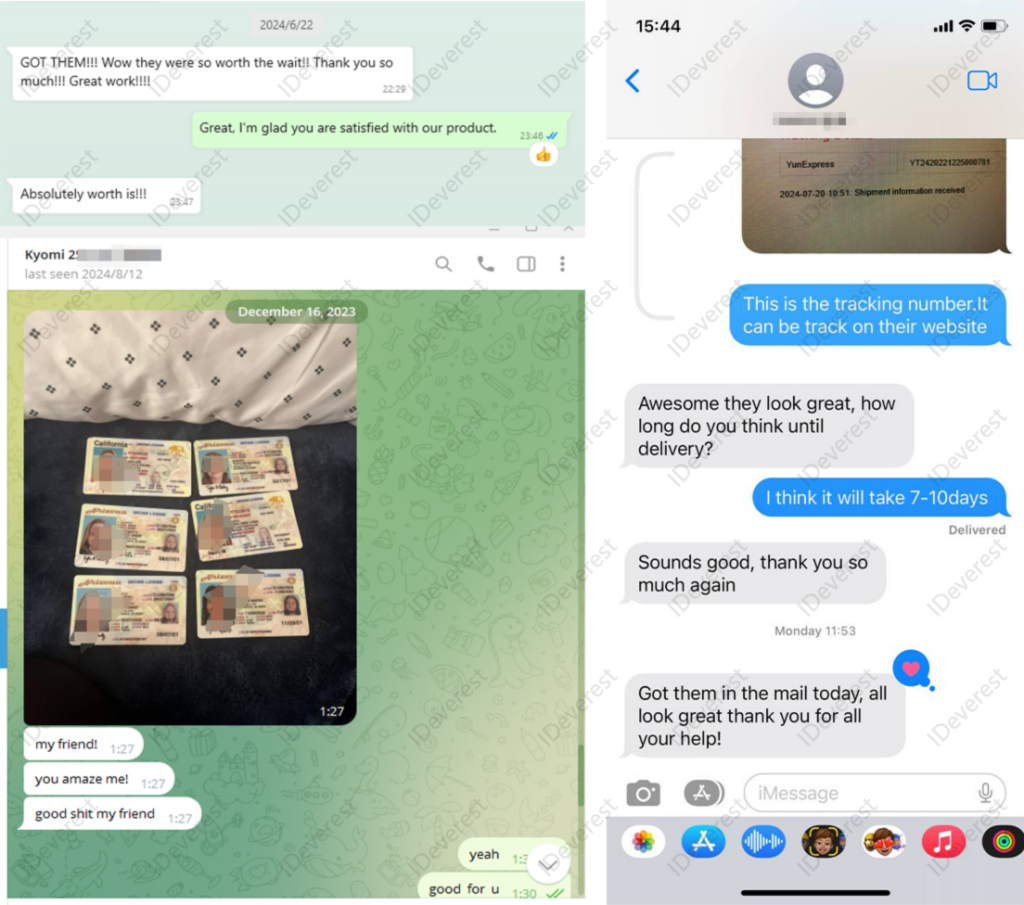 MassachusettsFake ID
MassachusettsFake ID
 MichiganFake ID
MichiganFake ID